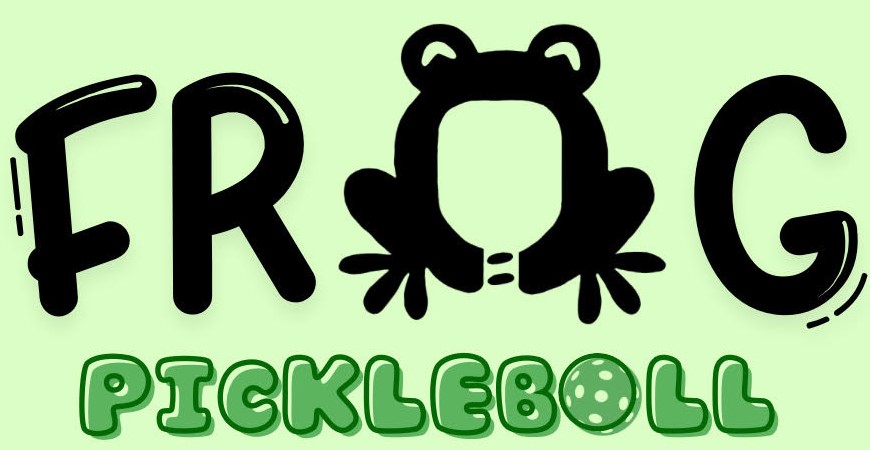How to Make a CourtReserve Account (Tip: Download the CourtReserve App FIRST to streamline the process!)
How to Book a Court & Enter Our Facility
How to Add a Family Member (Family/Couples Membership)
Make sure when adding your family member they do not have any other CourtReserve account with us! CourtReserve cannot register two accounts under the same email.
Book a Court Step-by-Step:
1. Choose number of courts and time slot.
2. Select Court Reservation (1-6 Players) or Ball Machine Reservation.
3. Add other players by Full Name (they MUST have an account with us to be added without extra charge. Visitors also play free WITH a member!) Non-account holders must be added as GUESTS with their full name and phone number but will be charged $10 extra per person.
4. The reservation owner is responsible for paying the court fee for their guests! Splitting the fee will only split the member court price amongst all added players (you can choose to pay in full OR split with other account holders).
6. MEMBERS IN THE RESERVATION WILL RECEIVE A CODE to enter via our remote lock system; code is required to enter our facility! Share this code ONLY with other players in your reservation!
7. The SECOND DOOR CODE is received after scanning your member barcode on the barcode scanner (found on the homepage of the CourtReserve app next to your name). Code will show on the kiosk screen.